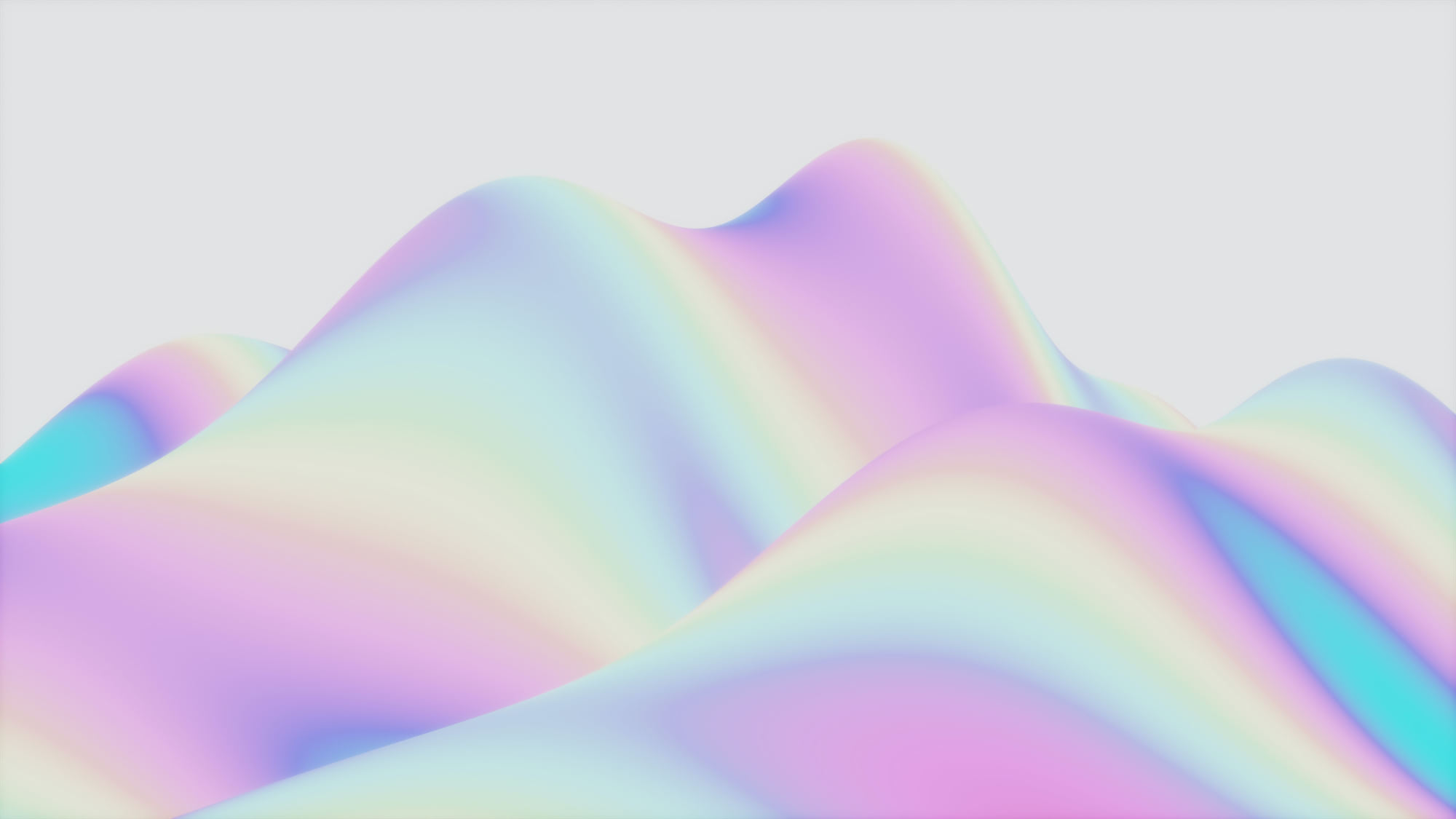Typography
Fonts
Inter
Headings + Body
Headings
Element
Element
Element
Element
Body
Lorem ipsum dolor sit amet, consectetur adipiscing elit. Suspendisse varius enim in eros elementum tristique.
Lorem ipsum dolor sit amet, consectetur adipiscing elit. Suspendisse varius enim in eros elementum tristique.
Lorem ipsum dolor sit amet, consectetur adipiscing elit. Suspendisse varius enim in eros elementum tristique.
Lorem ipsum dolor sit amet, consectetur adipiscing elit. Suspendisse varius enim in eros elementum tristique.
- Example Ordered List
- Example Ordered List
- Example Unordered List
- Example Unordered List
What’s a Rich Text element?
The rich text element allows you to create and format headings, paragraphs, blockquotes, images, and video all in one place instead of having to add and format them individually. Just double-click and easily create content.
Static and dynamic content editing
A rich text element can be used with static or dynamic content. For static content, just drop it into any page and begin editing. For dynamic content, add a rich text field to any collection and then connect a rich text element to that field in the settings panel. Voila!
- list list
- list
- list
- list item
- list item
How to customize formatting for each rich text
Headings, paragraphs, blockquotes, figures, images, and figure captions can all be styled after a class is added to the rich text element using the "When inside of" nested selector system.
Color
Background
Primary
Black
Dark grey F40
Black 629
Gray
White
Light Gradient
Text
Primary
Navy
Gray
Light Gray
White
Components
Buttons
Default
Secondary
Text Link
Default Light
Default Light
Secondary Light
Text Link Light
Forms
Thank you for your submission!
Thank you for your submission!
Card
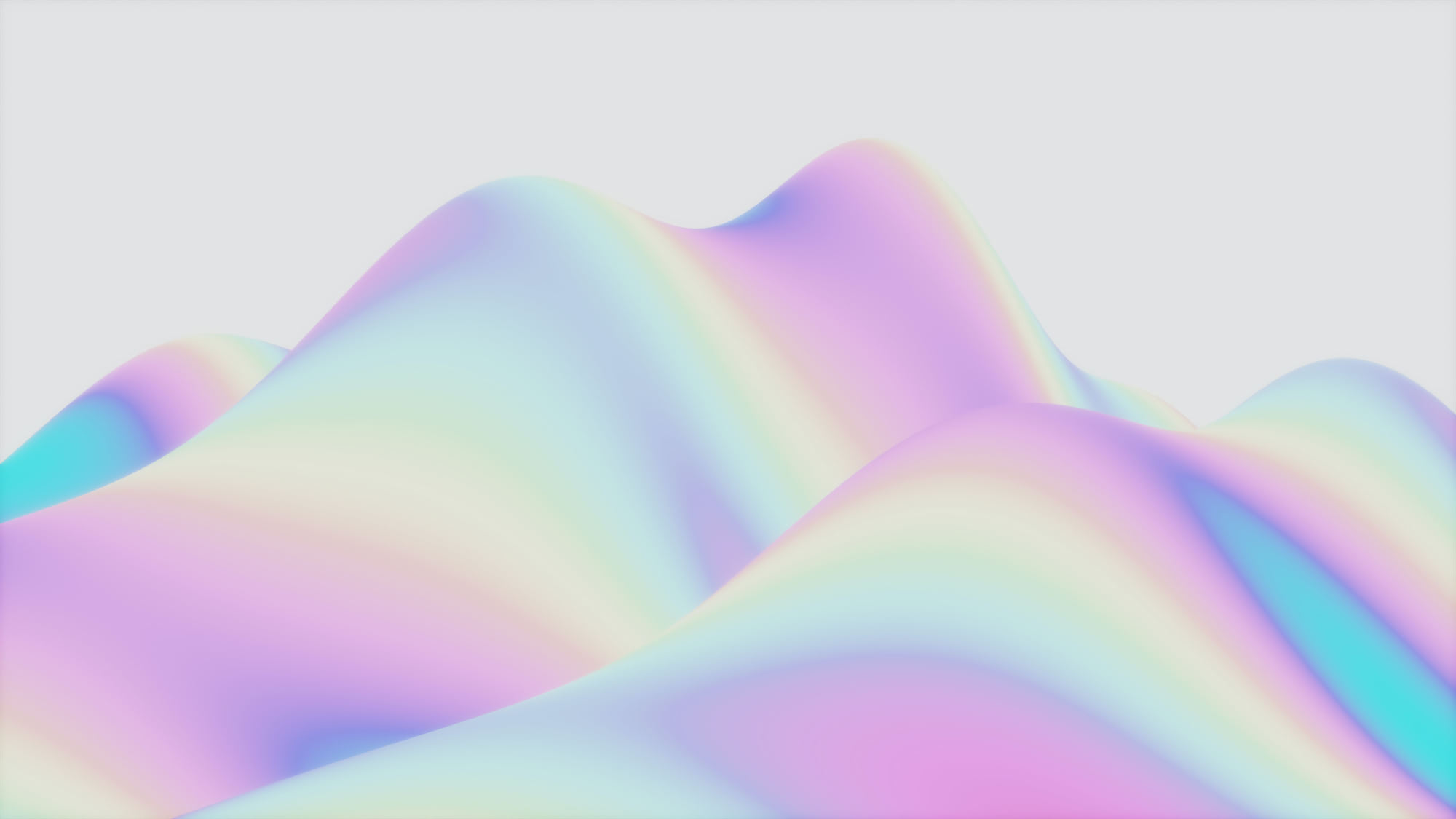
Default
Lorem ipsum dolor sit amet, consectetur adipiscing elit. Suspendisse varius enim in eros elementum tristique.
Quote cards
If a new page requires a filtered testimonial slider, follow these steps:
1- Copy/paste a testimonial section from another page.
2- Set the collection filter on that collection list to the name of that page in the settings.
3- If the page filter doesnt exist yet, make sure to create it in the multi-reference collaction called " page filters "

Prevent Style Clean Up
Utilities
Margin
Top
Bottom
Other
Padding
Top
Bottom
Other
Alignment
Visibility
Display
Size
Images
left: 0%;
top: 0%;
right: 0%;
bottom: 0%;
width: 100%;
height: 100%;
object-fit: cover;
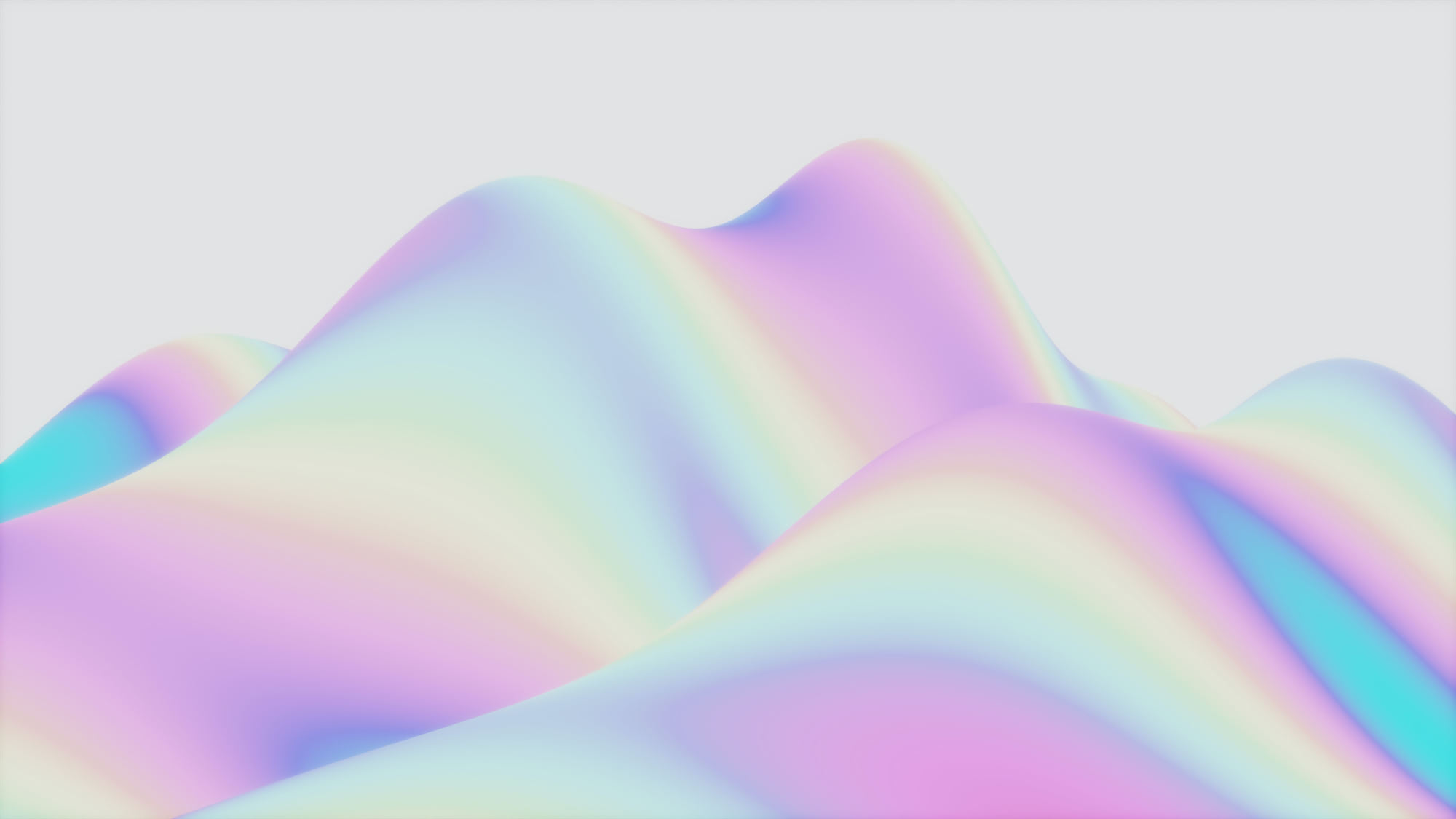
Accessibility
Grid
Rows + Columns
Columns need to be nested within a "row" and a direct child of a "container". All columns start off at equal-widths by defining the class of "col" and auto-collapse at the mobile portrait breakpoint if no responsive classes are defined.
Gutterless Columns
To remove all padding from columns, use the "col-no-gutters" class preceded by the initial class of "col".
Static Columns
To shrink a column to the width of it's children, use the "col-static" class preceded by the initial class of "col".
Wrapping Columns
If responsive columns are placed within a single row and which the total result in greater then 12, they will automatically wrap onto a new line.
Grid - Desktop
To define our 12 column grid, all classes must precede with the initial class of "col"
Grid - Tablet (Breakpoint)
Defining our tablet breakpoints, all classes must precede with the class of "col" and if defined, your desktop class of "col-(1-12)"
Grid - Mobile Landscape (Breakpoint)
Defining our tablet breakpoints, all classes must precede with the class of "col" and if defined, your desktop and tablet classes of "col-(1-12)"
Grid - Mobile Portrait (Breakpoint)
Defining our tablet breakpoints, all classes must precede with the class of "col" and if defined, your desktop, tablet and mobile landscape classes of "col-(1-12)"
Align-Start
To align columns from the top, combine a class of "align-start" preceded by the class of "row"
Align-Center
To align columns from the center, combine a class of "align-center" preceded by the class of "row"
Align-End
To align columns from the bottom, combine a class of "align-end" preceded by the class of "row"
Justify-Center
To align columns from the right, combine a class of "justify-center" preceded by the class of "row"
Justify-End
To align columns from the right, combine a class of "justify-end" preceded by the class of "row"
Justify-Between
To evenly space columns between each-other, combine a class of "justify-between" preceded by the class of "row"
Justify-Around
To evenly space columns around each-other, combine a class of "justify-around" preceded by the class of "row"
Column Reordering
To individually reorder columns, combine a class of "col-first", "col-last", "col-sm-first", or "col-sm-last" preceded by the by class of "col"
Testing playground
Test new features and components here..
An
AI-powered
geospatial platform that enhances efficiency, automates workflows, and centralizes your agency’s most critical tasks.